Example 6: WakeOnTap
After having learned the basics about driving an E-paper screen let’s have a look at the integrated accelerometer. One of its nice features is the supported Tap detection. This allows you to trigger an interrupt, setting a GPIO pin HIGH which can be detected by your micro controller. This setup allows you to add a cheap feedback loop to your projects by implementing a kind of single touch emulation.
Accelerometer: Tap detection
The following sketch shows you who to detect a finger tap and increase a counter based on the users input.
Demo
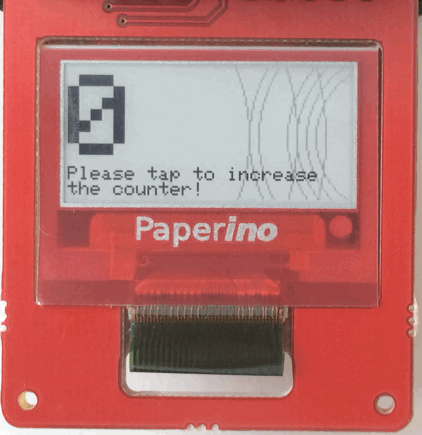
Sketch
SYSTEM_MODE(SEMI_AUTOMATIC);
STARTUP(System.enableFeature(FEATURE_RETAINED_MEMORY));
#define EPD_RST A0
#define EPD_BUSY A1
#define EPD_CS A2
#define ACC_CS D6
#include "Adafruit_GFX.h"
#include "PL_microEPD.h"
PL_microEPD display(EPD_CS, EPD_RST, EPD_BUSY);
BO_BMA250 accel(ACC_CS);
retained int i = 0;
void setup() {
SPI.begin();
SPI.setBitOrder(MSBFIRST);
SPI.setDataMode(SPI_MODE0);
SPI.setClockDivider(SPI_CLOCK_DIV4);
i+=1;
display.begin(false);
display.setTextSize(6);
display.setCursor(0,4);
display.print(i);
display.drawCircle(170, 36, 40, EPD_LGRAY);
display.drawCircle(170, 36, 45, EPD_LGRAY);
display.drawCircle(170, 36, 50, EPD_LGRAY);
display.drawCircle(170, 36, 55, EPD_LGRAY);
display.drawCircle(170, 36, 70, EPD_LGRAY);
display.drawCircle(170, 36, 75, EPD_LGRAY);
display.drawCircle(0, 36, 135, EPD_LGRAY);
display.drawCircle(0, 36, 120, EPD_LGRAY);
display.drawCircle(0, 36, 95, EPD_LGRAY);
display.setTextSize(1);
display.setCursor(0, 52);
display.print("Please dbl-tap to wakeup& increase the counter!");
display.update();
accel.begin();
accel.activateTapOnInt1();
}
void loop() {
System.sleep(SLEEP_MODE_DEEP, 3600);
}