Example 3: 4 Graylevels
In the previous examples we always use black as primary color for drawing something on the screen. In this chapter we will see how to change the color and make use of the four supported gray levels: White, Light Gray, Dark Gray and Black.
Colors
This E-paper library uses the following definitions to set a color EPD_WHITE, EPD_LGRAY, EPD_DGRAY and EPD_BLACK. They can be used for all graphic elements and for characters and text via the function setTextColor(). Please have a look at the following sketch.
Demo
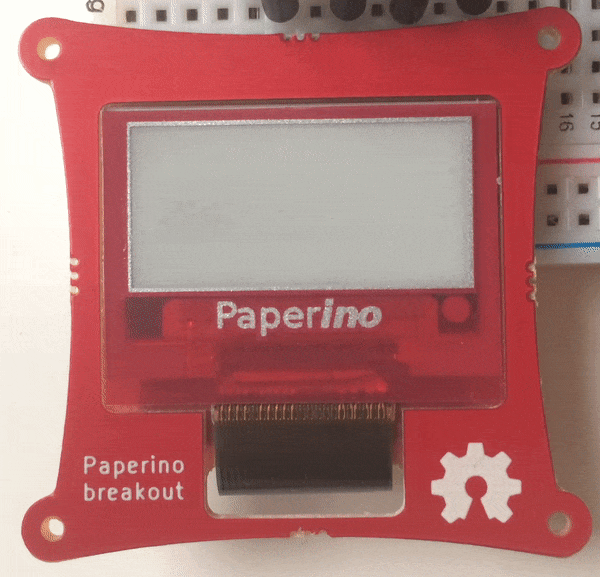
Sketch
#include "Adafruit_GFX.h"
#include "PL_microEPD.h"
#define EPD_RST A0
#define EPD_BUSY A1
#define EPD_CS A2
PL_microEPD display(EPD_CS, EPD_RST, EPD_BUSY);
void setup() {
SPI.begin(); // SPI-Bus initialisation
SPI.setBitOrder(MSBFIRST);
SPI.setDataMode(SPI_MODE0);
SPI.setClockDivider(SPI_CLOCK_DIV4);
display.begin(); // Paperino ePaper initialisation and refresh screen
display.setCursor(8,28);
display.setTextSize(2);
display.println("Gray Levels");
display.update();
delay(2000);
display.clear();
display.setCursor(45,15);
display.println("Black");
display.update();
delay(500);
display.fillRect(10, 37, 128, 25, EPD_BLACK); // Color = BLACK
display.update(EPD_UPD_PART);
delay(2000);
display.clear();
display.setCursor(19,15);
display.println("Dark Gray");
display.update();
delay(500);
display.fillRect(10, 37, 128, 25, EPD_DGRAY); // Color = DARK GRAY
display.update(EPD_UPD_PART);
delay(2000);
display.clear();
display.setCursor(15,15);
display.println("Light Gray");
display.update();
delay(500);
display.fillRect(10, 37, 128, 25, EPD_LGRAY); // Color = LIGHT GRAY
display.update(EPD_UPD_PART);
delay(2000);
display.clear();
display.setCursor(45,15);
display.println("White");
display.update();
delay(500);
display.drawRect(10, 37, 128, 25, EPD_BLACK);
display.update(EPD_UPD_PART);
delay(2000);
display.clear();
display.drawRect(9, 21, 130, 30, EPD_BLACK);
display.update();
display.fillRect(10, 22, 33, 28, EPD_BLACK);
display.update(EPD_UPD_PART);
display.fillRect(43, 22, 33, 28, EPD_DGRAY);
display.update(EPD_UPD_PART);
display.fillRect(76, 22, 32, 28, EPD_LGRAY);
display.update(EPD_UPD_PART);
}
void loop() {
}
Upto now, each update refreshed all the pixels no matter they were changing or not. In the next section we will see how to make use of so called partial update modes of the Epaper screen. If you are interested please head over here.